
Key Takeaways
- Maximize Dynamic Range: Use the proper exposure techniques.
- Utilize Filters: Enhance your shots with graduated filters.
- Optimize Sharpness: Adjust your aperture for the best clarity.
- Explore Zoom Options: Utilize the Zoom lenses for unique perspectives.
- Use as a Gimbal: Capture smooth shots without the need for additional equipment.
- Understand Sensor Limitations: Learn how to manage bottom sensors in challenging conditions effectively.
1. Maximize Dynamic Range
Exposing your DJI Mavic 3 Pro correctly is crucial for capturing the most dynamic range. This means adjusting your exposure settings to ensure the histogram is pushed to the right without clipping highlights.
- Turn off View Assist: When this feature is on, it can mislead you about your exposure. By turning it off, you can see a more accurate histogram, allowing you to expose brighter and capture more detail in shadows.
2. Utilize Filters
A graduated ND filter can significantly enhance your shots, especially during sunrises or sunsets. This filter allows you to balance the exposure between the bright sky and darker landscapes.
- Investment: A good set of filters for under $50 can be found, making them a worthwhile addition to your gear.
3. Optimize Sharpness
The Mavic 3 Pro allows you to adjust the aperture, which directly affects sharpness. For optimal clarity, aim for an aperture setting between f/4 and f/8.
- Avoid Extremes: Steer clear of f/2.8 and f/11, as these settings can reduce Sharpness.
- Capture stunning drone photography
4. Explore Zoom Options
The Mavic 3 Pro features both 3x and 7x zoom lenses. Experimenting with these can yield stunning results, especially when capturing distant subjects.
- Parallax Effect: When flying sideways or circling a subject, the compression from zooming can create a visually appealing parallax effect.
5. Use as a Gimbal
The Mavic 3 Pro can serve as a gimbal, enabling you to capture smooth, cinematic shots without the need for additional equipment.
- Versatile Focal Lengths: Shooting at 24mm and 70mm allows you to achieve various looks without carrying extra gear.
6. Understand Sensor Limitations
The Mavic 3 Pro’s bottom sensors can interfere with landing when flying in foggy conditions. To mitigate this, consider temporarily disabling the sensors by taping them off.
- Safety First: Always maintain visual control of the drone and ensure a safe altitude to avoid crashes.
Implementing these tips can significantly enhance the quality of your footage and maximize the potential of your DJI Mavic 3 Pro. Happy flying!




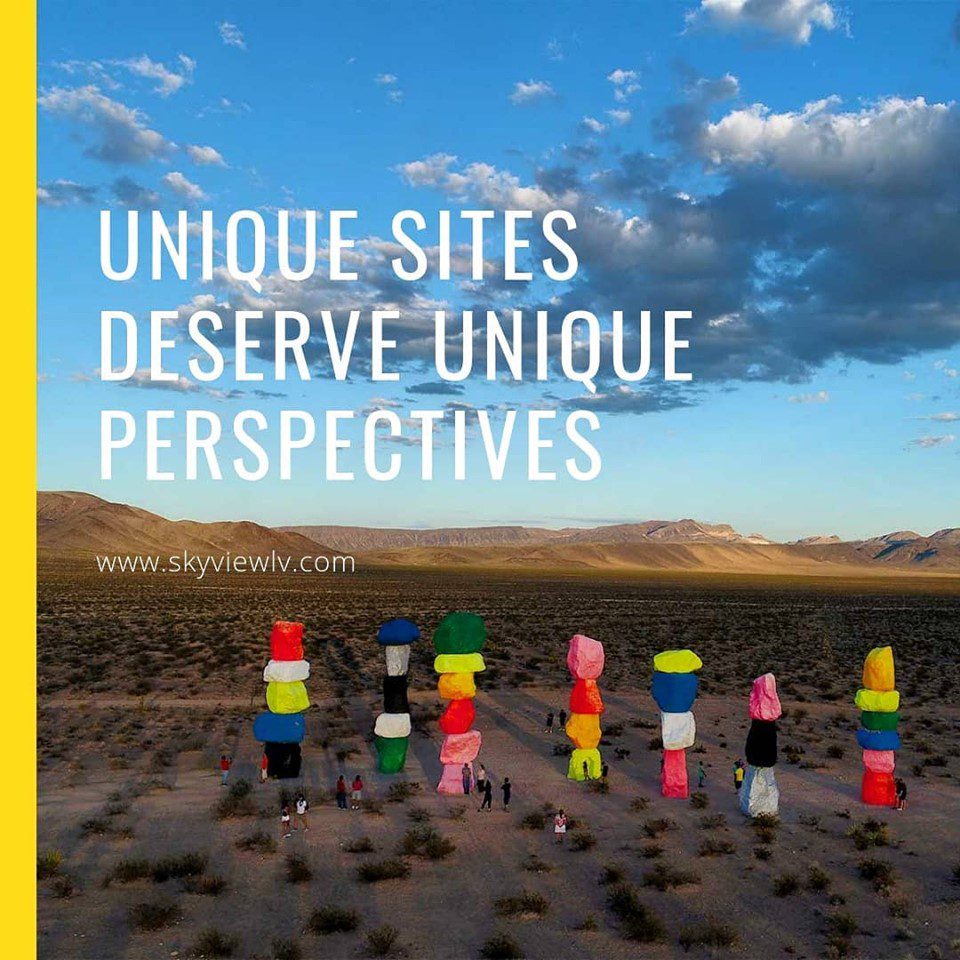
Comments are closed.