
Tips to Create Better Videos With Your Drone
Drones have revolutionized how we capture stunning aerial footage, allowing us to explore perspectives that were once out of reach. Whether you’re a professional videographer or a hobbyist, creating impressive videos with your drone requires more than just flying around and pressing the record button. In this article, we’ll share some valuable tips to help you create better videos that stand out from the crowd.
1. Introduction
Drone videography has gained immense popularity in recent years, thanks to the advancement of technology and the availability of affordable drones. However, you need to consider various factors and techniques to maximize your drone’s capabilities. Let’s dive into the details and explore how you can elevate your aerial videography skills. Top Tips for Drone Footage
2. Choosing the Right Drone
Selecting a suitable drone is crucial for capturing high-quality videos. Here are some key factors to consider when choosing a drone:
2.1. Consider the Purpose
Before buying a drone, determine the purpose of your videos. Are you shooting landscapes, action sports, or weddings? Different drones offer various features and capabilities suited for different purposes.
2.2. Look for Essential Features
Ensure your drone has essential features such as high-resolution cameras, gimbal stabilization, and GPS. These features contribute to the overall quality and stability of your footage.
2.3. Check Flight Performance
Consider the drone’s flight performance, including flight time, maximum speed, and maneuverability. These factors determine the smoothness and versatility of your shots.
3. Understanding Camera Settings
You must understand your drone’s camera settings well to capture breathtaking footage. Here are some settings you should be familiar with:
3.1. Adjusting Exposure
Experiment with exposure settings to achieve your videos’ desired brightness and contrast. Understanding exposure compensation and histogram readings can help avoid overexposed or underexposed shots.
3.2. Setting the White Balance
White balance affects the overall color temperature of your videos. Different lighting conditions require different white balance settings to ensure accurate colors in your footage.
3.3. Utilizing Manual Focus
While most drones offer autofocus capabilities, manual focus gives you greater control over the focus point, allowing you to emphasize specific subjects in your videos.
4. Mastering Composition Techniques
Composition plays a vital role in creating visually appealing videos. Here are some composition techniques to consider:
4.1. Rule of Thirds
The rule of thirds divides your frame into nine equal sections with two horizontal and two vertical lines. Positioning your main subjects along these lines or at their intersections creates a more balanced and aesthetically pleasing composition.
4.2. Leading Lines
Using leading lines such as roads, rivers, or buildings to guide the viewer’s eyes through the frame adds depth and visual interest to your videos.
4.3. Symmetry and Patterns
Symmetry and patterns can create captivating visuals. Look for natural or
A1. The best drone for aerial videography depends on your specific needs and budget. Some popular options include the DJI Mavic Pro, DJI Phantom 4 Pro, and the Autel Evo II. These drones offer high-resolution cameras, advanced flight features, and excellent stability, making them suitable for professional videography.
Q2. How can I ensure smooth and stable footage with my drone?
A2. There are a few key factors to ensure smooth and stable footage. First, make sure your drone has a gimbal stabilization system. This feature helps eliminate unwanted camera movements and vibrations, resulting in smoother footage. Flying in optimal weather conditions with minimal wind can improve stability. Lastly, practicing gentle and precise control inputs while drone piloting can contribute smoother footage.
Q3. Are there any specific camera settings I should use for different lighting conditions?
A3. Adjusting camera settings based on lighting conditions is important for achieving optimal video quality. Consider using a lower ISO setting and faster shutter speed in bright daylight to avoid overexposure. In low-light situations, increase the ISO to capture more light, but be mindful of potential noise in the footage. Experimenting with different settings and understanding exposure will help you find the right balance for various lighting conditions.
Q4. Can I edit drone footage on my computer?
A4. You can edit drone footage on your computer using video editing software such as Adobe Premiere Pro, Final Cut Pro, or DaVinci Resolve. These programs offer a wide range of editing tools, including color correction, transitions, and effects, allowing you to enhance your footage and create professional-looking videos.
Q5. Are there any specific regulations about flying a drone for videography purposes?
A5. Yes, it is crucial to be aware of and comply with the regulations in your area when flying a drone for videography. Regulations may include restrictions on flight altitude, no-fly zones around airports, and privacy considerations. Familiarize yourself with the rules and guidelines set by your local aviation authority or regulatory body to ensure safe and legal drone operations.
Now that you have a solid understanding of the tips and techniques for creating better videos with your drone, it’s time to put your knowledge into practice. Remember to choose the right drone, master camera settings, focus on composition, capture dynamic shots, enhance footage in post-production, and prioritize safety. You can take your aerial videography skills to new heights with dedication, creativity, and practice.
There are many uses for drones aside from photography and mapping. If you have ever watched movies or documentaries that had some scenes being shot at angles focused not only on the actors but also on detailed areas within the environment, then it might interest you to know that drones are used in creating these awesome videos. If you want your videos to be different from any other, then you should apply a few tips to create better videos with your drone. Also, if you’re going to edit drone videos, video editors like FlexClip make it easy to turn camera drone footage into attractive videos.
Aerial photography might be popular in Las Vegas. However, you need a team of skilled professionals who have carved a niche in aerial photography and making videos for various purposes.
Videos taken from an elevated position can be helpful in real estate, construction, music videos, films, or even personal videos. Here are some essential tips for creating better videos with drones. 10 Must-Have Tools for Drone Pilots
Fly Along the Drone’s Flight Path
Once the drone is set up for the flight, avoid unordered movements that might affect the overall quality of your video. Instead, make sure camera movements align with the drone’s flight path, which creates smooth movement and makes it easier to navigate the drone’s paths.

Emphasize Natural Objects
Nowadays, nobody gets excited watching video footage of drones flying without any image in focus. Shooting from different altitudes or areas and flying close to natural objects such as trees, rivers, and mountains always adds depth and motion to your video footage.
Flying backward can also help to reveal details within the desired landscape rather than focusing on just one specific detail.
Adhere to Instructions in the Country/Region/State
Every state, country, or region has rules that drone pilots must adhere to during, before, and after flying. Las Vegas Drone businesses, for example, need to ensure that their pilots are FAA-certified and can operate within the specifications and rules outlined by Federal and Nevada law.
Pick a Specific Time for Shoots
Just like making regular videos, timing is also very important in making great videos. Depending on what you might be trying to achieve, sometimes shooting just before sunset or after dawn might give that dramatic view aimed at bringing out detail, colors, and specifications.
Use Filters
A neutral density filter is a must-have, especially if filming is done for long hours under sunlight. ND filters regulate the light entering your camera and sometimes make slower shutter speeds possible.
Pay Attention to the Weather
The last thing we want to happen is to lose video footage or drone equipment when flying. Before scheduling an appointment, checking weather forecasts for weather information helps one either reschedule or continue the appointment. If the weather changes during filming, one can take a break to resume under stable conditions.
Take Multiple Shots
Taking multiple shots reduces the risk of losing footage or having low-quality versions. It even helps in the editing process. After compiling all the videos, your client chooses which is best.
Creativity
The vital tip that separates you from other aerial videographers is your unique creativity when making videos for different clients. This helps to show clients your skills and a new perspective that is different from other service providers.
Need someone to capture Aerial Videos in Vegas? Skyview Las Vegas’s services are not limited to aerial mapping or photography. We provide aerial videography services to esteemed clients looking to create videos of exceptional quality with our team members. Send us an email at sk*******@***il.com for a free quote and consultation to capture videos from different, unique angles that will keep your clients coming back for more.




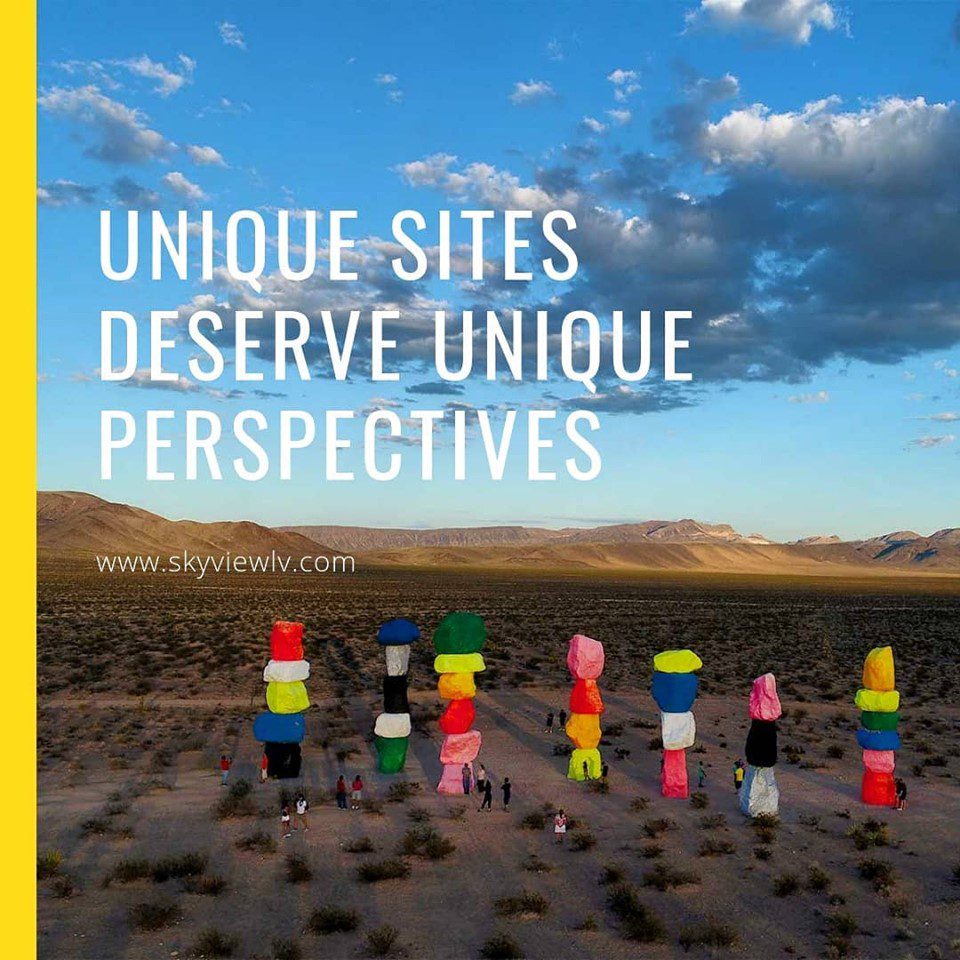
Comments are closed.